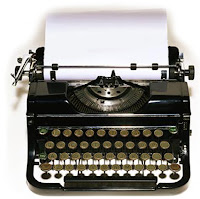
I'm assuming most people can figure this out themselves, but I thought I'd add a short tutorial.
You should start at your dashboard. Here you can do a few things like view the blog, create new posts, or edit posts.
Posting - This is about as easy as sending an email. You can post pictures, add hyperlinks, change font, etc. Hit "Preview" to see how your post will look, and hit "Publish Post" when you're ready to put it on the blog.
Save Now - This function is one of two choices at the bottom of your posting options. This allows you to save a draft without publishing it, so you can work on it later.
Edit Post - Made a mistake? Don't worry you can change it with this function.
Comments - At the end of each post, there is a link callled "comments" which allows you to leave a comment about the post.
Profiles - To the right of the blog articles, you'll see the contributors' names. Click on those names, and you'll see information about that person. Click on your name, and you can edit your own profile, putting as much information as you wish.
Public Site - I made this blog "public viewing", which means that everyone on the Internet can read it, so remember any personal information you put on here is public. Only Motor Lofts residents, however, can create posts or leave comments.
Links, etc. - I put a few links on the side, if anyone has any other suggestions, tell me and I'll get them out there.
How do I get out of the blog? - It's a bit hard to find, but once in the blog, you need to hit the little orange box in the upper left hand corner to get out.
You should start at your dashboard. Here you can do a few things like view the blog, create new posts, or edit posts.
Posting - This is about as easy as sending an email. You can post pictures, add hyperlinks, change font, etc. Hit "Preview" to see how your post will look, and hit "Publish Post" when you're ready to put it on the blog.
Save Now - This function is one of two choices at the bottom of your posting options. This allows you to save a draft without publishing it, so you can work on it later.
Edit Post - Made a mistake? Don't worry you can change it with this function.
Comments - At the end of each post, there is a link callled "comments" which allows you to leave a comment about the post.
Profiles - To the right of the blog articles, you'll see the contributors' names. Click on those names, and you'll see information about that person. Click on your name, and you can edit your own profile, putting as much information as you wish.
Public Site - I made this blog "public viewing", which means that everyone on the Internet can read it, so remember any personal information you put on here is public. Only Motor Lofts residents, however, can create posts or leave comments.
Links, etc. - I put a few links on the side, if anyone has any other suggestions, tell me and I'll get them out there.
How do I get out of the blog? - It's a bit hard to find, but once in the blog, you need to hit the little orange box in the upper left hand corner to get out.
No comments:
Post a Comment